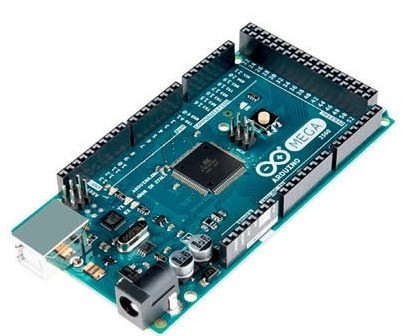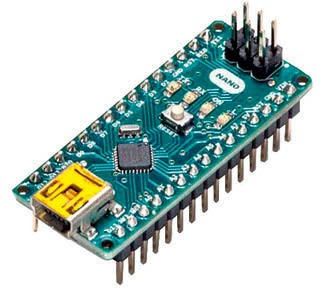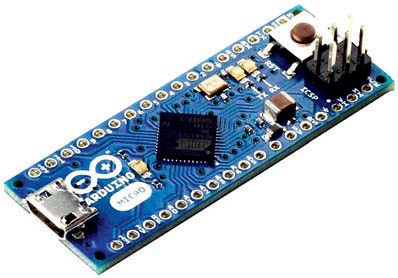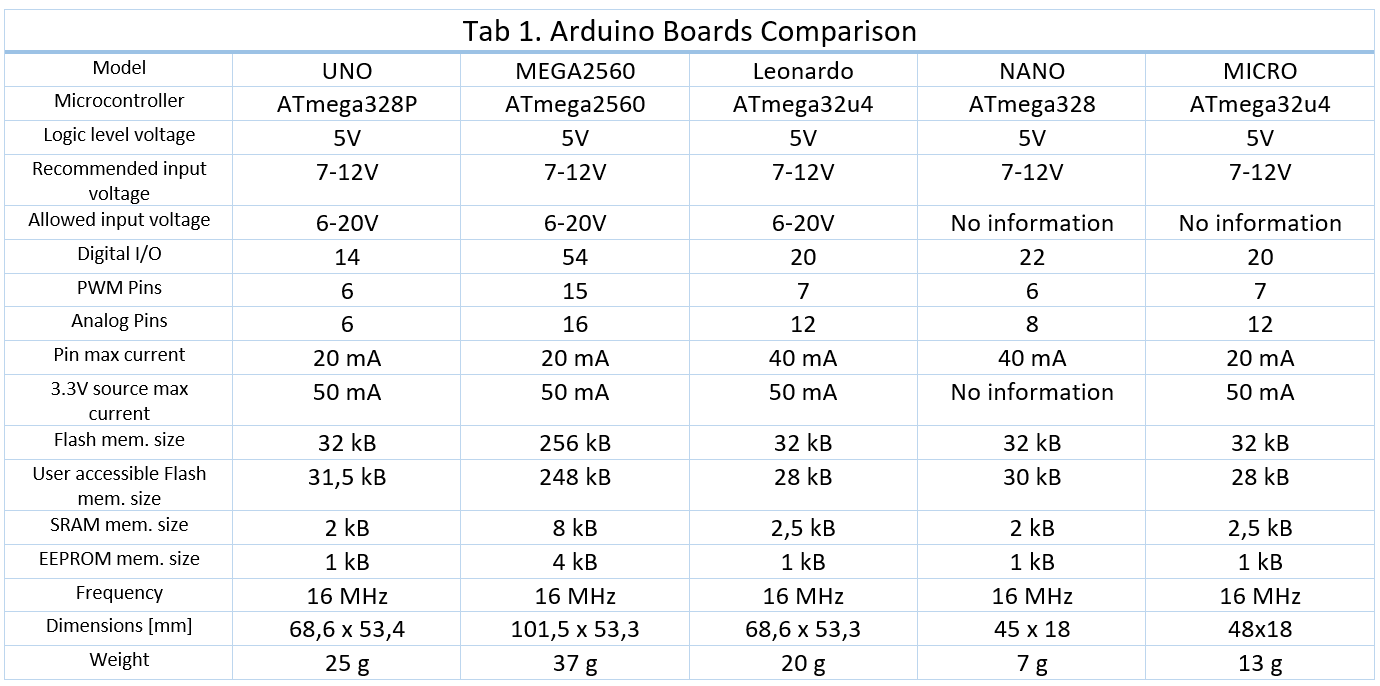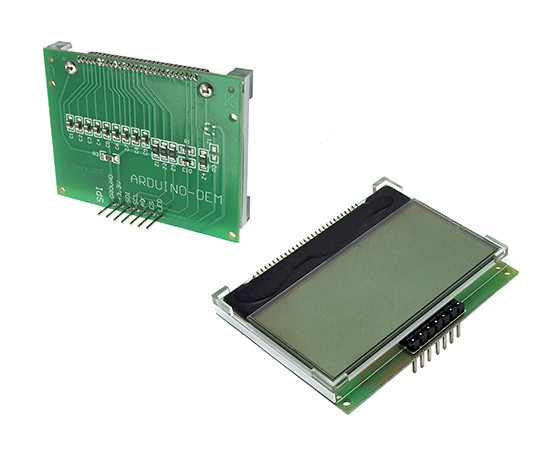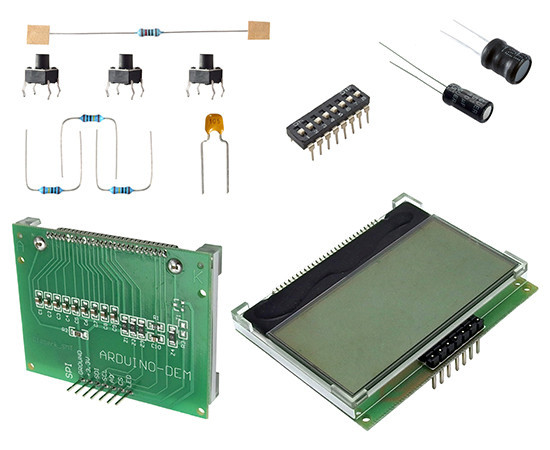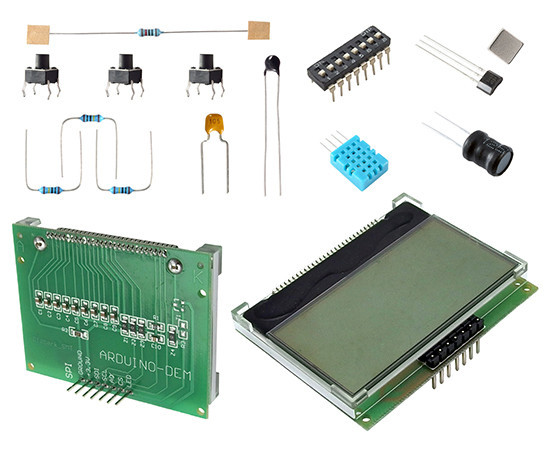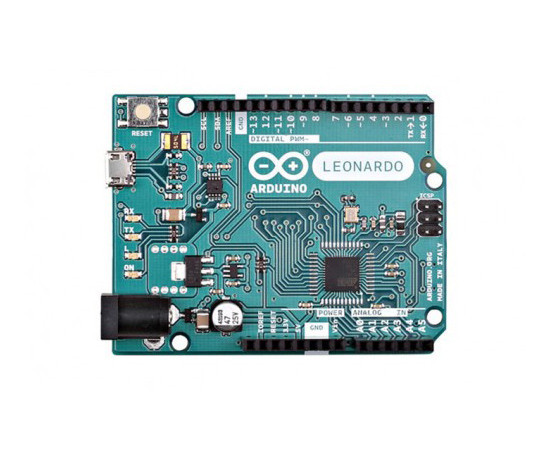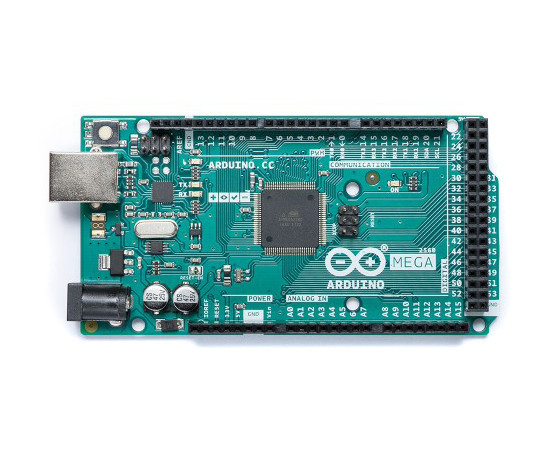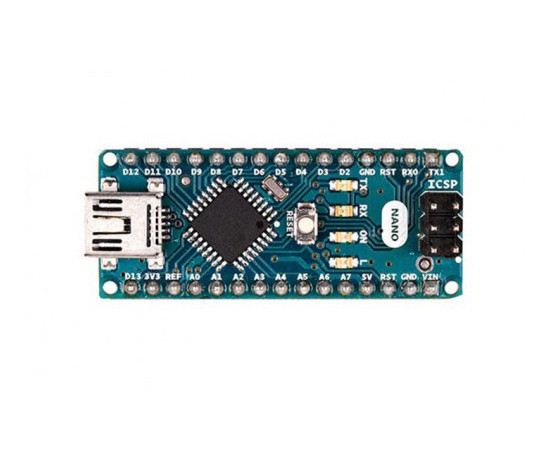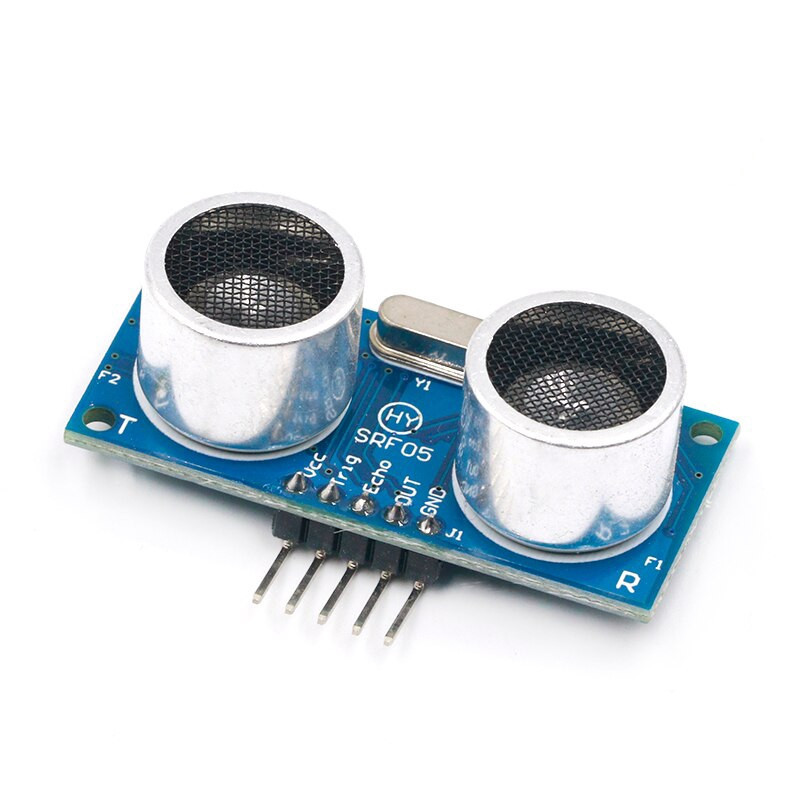Arduino – which to choose and buy?
 |
|
|
Arduino is a popular microcontroller platform that allows you to quickly create electronic devices and systems. The huge number of sample projects, the great engineering community focused around this platform and the easy to use IDE (integrated development environment), contributed to the success of Arduino. At the same time, many variants of Arduino were created and prepared for various applications. In this article, we present the best of them and help you choose the right one. Arduino is an open-source platform, which means that its documentation is publicly available. This is one of the reasons for its big popularity. The ability to verify the placement of elements, make own modifications by the community and duplicate the same solution, made Arduino an interested option for many engineers. Many clones are also avalible, which, however, unlike the original boards, are not always produced to the highest quality standards. It also happens that alternatives have different pin locations or pins connected differently, which means that when using educational materials and viewing community-prepared projects, you may have problems recreating them. Below are the five most popular original models. Arduino UNOThere is no doubt that the most popular board from the discussed family is the Arduino UNO. In Italian (so in the Arduino native language) "uno" means "one"- this name that was chosen for the first board that was created. Along with the first board came the Arduino Software IDE version 1.0. The Arduino UNO was a reference project that has evolved over the years to the current, third version. Now the Arduino UNO v. 3 is available for sale.
The Arduino UNO platform is the best board for learning electronics and programming. If there is a person who wants to check the capabilities of Arduino (and does not yet have an idea what to do with it) he should definitely reach for this model. It is the most documented board with which the most projects were created. Arduino UNO is based on the ATmega328P microcontroller. It has 14 pins that can act as inputs or outputs, 6 of which can act as PWM generators. It also has 6 analog inputs, 16 megahertz crystal resonator, USB connector, power socket, the ICSP pins and reset button. It contains everything you need to launch the microcontroller. All you need to do is connect Arduino board to the computer via USB cable, program it. Than it can function using external power supply or battery. The robust design of Arduino UNO board minimizes risk of failure. However in the worst case, it is possible to fix the board by removing processor from the socket and changing it with a new one.
Arduino MEGA2560If the first steps in electronics are already behind you, and the project is more complicated, it is worth reaching for the Arduino MEGA2560. It is a newer model, the successor to the Arduino MEGA model. It is based on the ATmega2560 microcontroller, which has a much larger memory. It has 54 I/O pins, 15 of which can be used as PWM outputs. It has 16 analog inputs, 4 UART capable ports, 16 MHz quartz, USB socket, power socket, ICSP pins and reset button.
It is recommended for 3D printer projects and in the robotics due to its great capabilities. To start working with the Arduino MEGA-2560, all you need to do is (as with Arduino UNO) - to connect the power supply or USB cable to the PC. It is worth to noting, that the board is compatible with most expansion modules for Arduino UNO. Arduino LeonardoThe Leonardo board is slightly smaller than the Arduino UNO and MEGA2560. It is based on the ATmega32u4 microcontroller and has 20 digital pins, 7 of which can be used as PWM outputs and 12 as analog inputs. In addition, like the two previously mentioned models, it has a 16-megahertz oscillator, USB and power connections, ICSP pins and a reset button.
The main thing differentiating it from the other boards is the use of the ATmega32u4 chip, which has a built-in USB interface support. Thanks to this, there is no need to use an additional chip, which can be found soldered on the PCB in UNO and MEGA2560 versions. As a result, Leonardo, when connected to a computer, can be programmed to behave as a keyboard, mouse, or virtual serial port.
Arduino NANOThe NANO board is completely different model from the others. In terms of capabilities, it resembles the UNO model, because it contains the same microcontroller, but in a different, smaller package. The ATmega 328 chip is soldered, and the PCB has much smaller form factor as well as it’s much lighter. It does not have a separate power socket and requires a Mini-B USB cable through which it can be programmed.
The numerous pins of the module have been arranged to be conveniently mounted on a universal prototype board. Due to its smaller dimensions, it is also easier to fit it in embedded systems with very limited available space.
Arduino MICROThe Arduino MICRO board is based on the ATmega32u4 microcontroller (the same model as the Leonardo board). This means that, as in Leonardo, it does not need an additional USB controller and can report to the PC as a mouse or keyboard. It was developed in cooperation with the Adafruit company. In terms of dimensions, it resembles the NANO model. It has 20 digital outputs/inputs, 7 of which can give PWM signals and 12 can be used as analog inputs.
The board also has a 16 megahertz quartz, a micro USB connector, ICSP pins and a reset button. The construction has also been adapted for it to be easily placed on universal prototype boards. Thanks to its small dimensions, it is a viable element of devices with limited space. SoftwareAll Arduino boards are compatible with the Arduino IDE environment, which is available for Windows (from XP upwards), Mac OS X (from 10.8 upwards) and Linux. They can be downloaded from: www.arduino.cc/en/Main/ Software. There is also an app version available in the Microsoft Store that can be installed very easily on Windows 8.1 and Windows 10 computers. For some time now, Arduino boards can also be programmed without installing any software. You just need to create an account at https://create.arduino.cc and write programs in a web browser. The code is written in C or C ++ and saved as .ino files. How to buy?A good choice is to buy Arduino from the local distributor. He will be able to answer any questions and deliver the product very quickly, without additional costs. The company that offers all the discussed boards and sells them directly from Krakow is Micros. Micros is also a distributor of other electronics components, so when you will be buying an Arduino, you can also order other components needed to complete your project. Additionally Micros employees are experienced engineers who can provide you with their best knowledge and advice. Source: "Elektronik" 2018/11, pp. 82-83. |
|
| We invite you to familiarize yourself with the full range of ARDUINO PRODUCTS: CLICK HERE | |